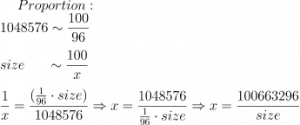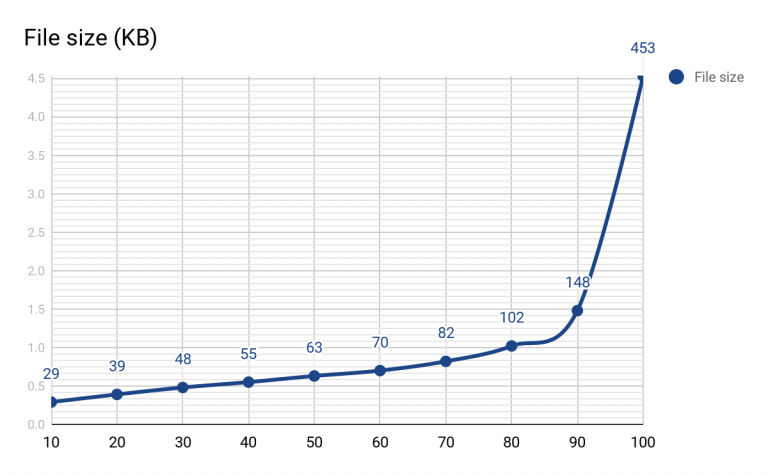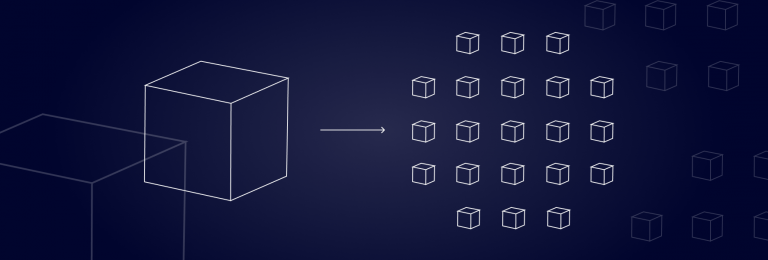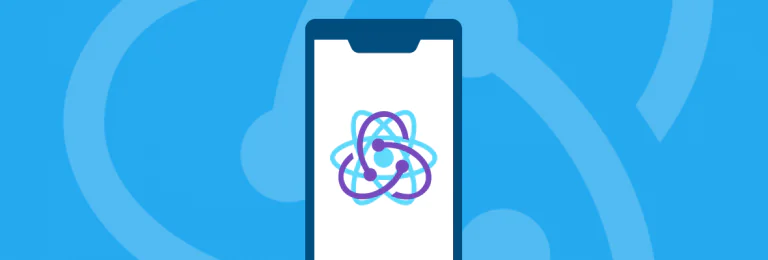How to Build a Banner Generation Tool with PhantomJS
You may also like
Node.js Configuration Management for Applications in Real-World
Managing configs for your apps can be a tricky thing to do in the big, bad world of microservices—especially when balancing different upstream APIs alongside...
Monolith vs. Microservices: what’s the right choice for your project?
What is monolithic architecture? Monolithic architecture is regarded as a conventional method of developing apps. A monolithic application is made up of a single, indivisible...
How We Used Redux on Backend and Got Offline-First Mobile App as a Result
Preface Today we want to share our experience of building offline-first React-Native application, using Redux-like approach on our NodeJS backend server. Indeed we just kind...
LIVR – Data Validation Without Any Issues
Each programmer must have come across the necessity to check user’s input a number of times. Having a 12-year experience in web development, I have...
Using Grafana for IoT: Benefits, Challenges & Best Practices
How the Grafana Dashboard Could Be Useful for IoT? | WebbyLab
Best practices for building CLI and publishing it to NPM
Introduction CLI stands for the command-line interface. It’s a common way to interact with different processes. Tools with CLI are often used in software development,...