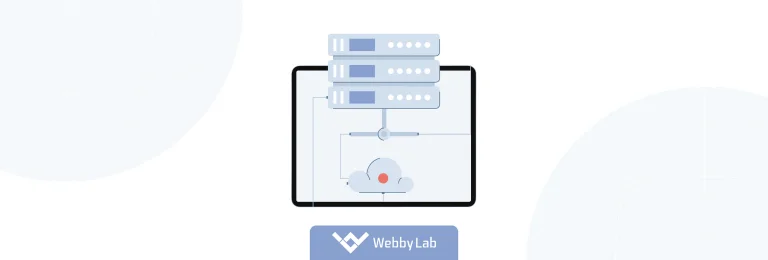Blog
All
-
- All
- AI
- IoT
- IoT Development
- IoT Trends
- IoT Use Cases
- Development
- Technology
- Tutorial
- eCommerce
- Blockchain
Understanding IoT Connectivity: Technologies, Network Types, and Key Challenges
Defining IoT Connectivity IoT connectivity is a broad term that encompasses all the technologies used by IoT devices to exchange data with other sensors, applications,...
Practical Guide to Creating an AI Assistant for Business Systems
What Are the Core Functions of an AI Assistant? AI assistant capabilities go far beyond basic chatbots that provide generic answers to your questions. These...
Want to know more? Subscribe!
Please fill out this field.
All
All
AI
Blockchain
Development
eCommerce
IoT
IoT Development
IoT Trends
IoT Use Cases
Technology
Tutorial
Comprehensive Guide to IoT Platform Architecture and Layers
What Are IoT Platform Layers? IoT architecture is inherently complex, combining sensors with servers, firmware with software, and more in between. To keep things in...
Exploring Machine Learning Applications on Edge Devices
What Is Edge AI and Why Does It Matter? Edge AI, often called embedded ML or on-device ML, refers to the deployment of machine learning...
10 Cutting-Edge IoT Use Cases for 2026
Why Is IoT Rapidly Gaining Popularity? The Internet of Things has seemingly left no industry untouched. The driving factors behind its rapid adoption are the...
Cloud-Based AI vs On-Premise AI: Which Is Right for Your Business?
What Is Cloud AI and Why Do Companies Choose It? Before comparing cloud-based vs on-premise AI, let’s start with the basics. What is cloud AI?...
Top 10 Programming Language used in IoT Projects in 2026
Learn which IoT programming languages are most efficient and how to choose the best for your next project.
Cost of IoT Prototype Implementation in 2026
Learn the basics of IoT prototyping, what makes it so valuable to the development field, and what the total cost of prototyping for a custom…
Load more
- 1
- 2
- 3
- ...
- 13
- Next
Top Articles
Subscribe to the best creative articles feed!




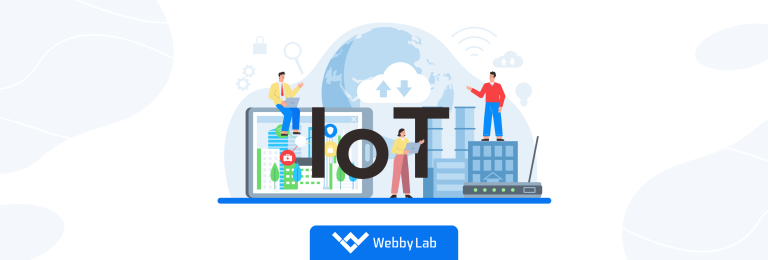



![IoT Product Development [Explained]: 9 Steps to Production](https://webbylab.com/wp-content/uploads/2024/10/upload_671fa7a3c3f6f-768x260.png)