Node.js Configuration Management for Applications in Real-World
You may also like
Monolith vs Microservices: Making the Right Choice for Your Project
Monolith vs. Microservices: Key Difference.
Testing React Components with Hooks & Mocks [Full Guide]
Having strong unit tests prevents future emergencies, urgent bug fixes, dissatisfied customers, and loss of company reputation.
Basic Security Testing for Web Applications: Tools, Techniques, and Best Practices
The guide covers the most common security vulnerabilities, testing tools, best practices and offers solutions to protect applications from potential threats.
PIJET: Parallel, Isolated Jest-Enhanced Testing Part III: Test Isolation Methods
This article explores how to ensure robust CI/CD workflows.
Best practices for building CLI and publishing it to NPM
Introduction CLI stands for the command-line interface. It’s a common way to interact with different processes. Tools with CLI are often used in software development,...
Protecting Your IoT Infrastructure: Essential MQTT Security Practices
Discover the best practices for providing MQTT security in IoT device. Learn about encryption, access control, authorization, and other strategies.
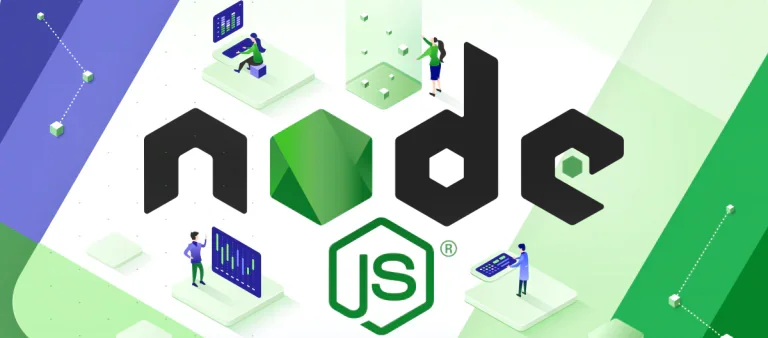
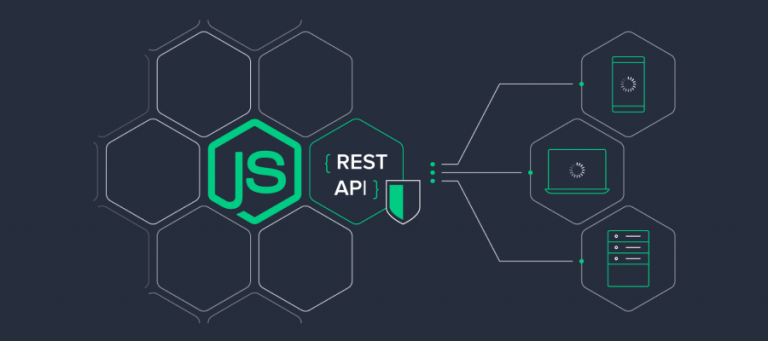






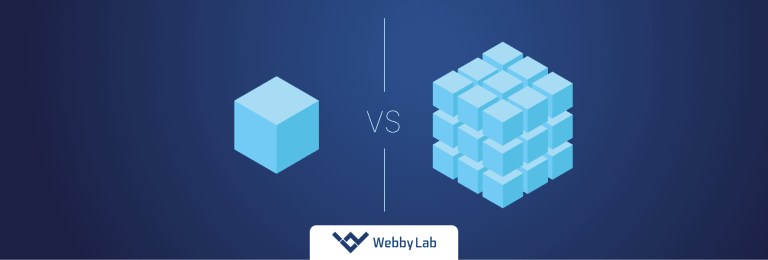
![Testing React Components with Hooks & Mocks [Full Guide]](https://webbylab.com/wp-content/uploads/2022/09/v3-768x260-1-768x260.png)



