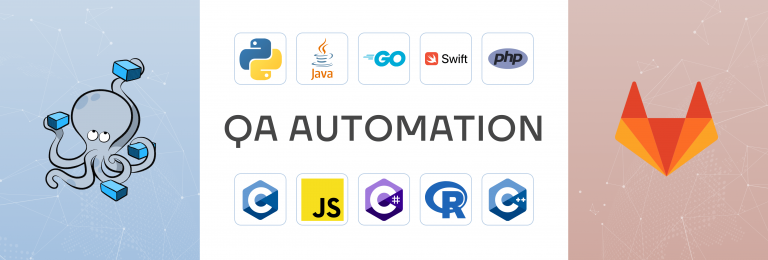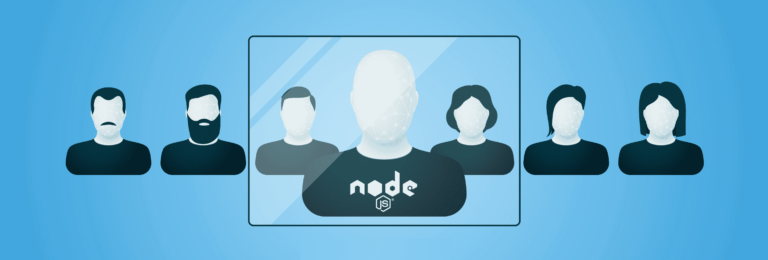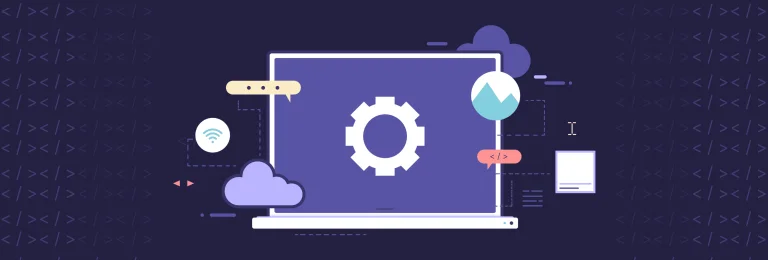Using Docker for Automation Testing: Guide of How to Run It
Docker Engine is available on a variety of Linux platforms, macOS and Windows 10 through Docker Desktop, and as a static binary installation.
You can follow the link and learn more: https://docs.docker.com/engine/install/
Dot Env helps manage test data. For example: if you create a DotEnv for login, password and API, it will probably run for a different environment.
One is the option to run an auto-test for 2 or more environments that use the same docker container, but the parameters should be different. Just add one more step into GitLab, for example
– docker-compose run –rm automation –env API=’localhost2′
The best practice is to add one more with have already existing container, but values should be others