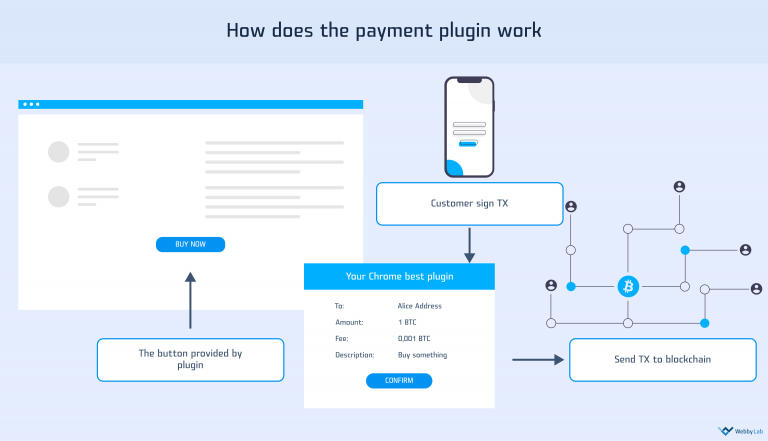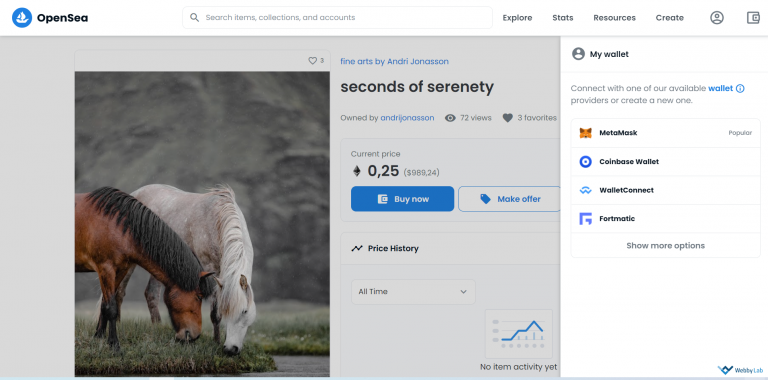Google Chrome payment plugins: a guide to popular browser extensions
FAQ
How secure are Chrome payment extensions?
Chrome payment extensions can be secure if they are developed by trustworthy and reputable companies, and if they follow best practices for security. However, there is always a risk of data breaches or malicious code injection that could compromise the security of your payment information. It’s important to do your research and only use payment extensions from trusted sources like blockchains.
What are the benefits of using a Chrome payment extension?
The benefits of using a Chrome payment extension include the ability to securely and conveniently make online purchases without having to manually enter your payment information each time. It can also help to protect your payment information from keyloggers and other types of malware that could steal your information.
How do I troubleshoot issues with a Chrome payment extension?
If you’re experiencing issues with a Chrome payment extension, there are a few troubleshooting steps you can take. First, try disabling and re-enabling the extension, or uninstalling and reinstalling it. You should also check that you’re using the most up-to-date version of the extension and that it’s compatible with your version of Chrome. If the issue persists, you may need to contact the developer for further assistance.